Welcome to the client portal design overview.
The client portal is a highly customizable viewer and it is critical that you are an expert in its versatility and functionality. It is the portal through which your clients will access their accounts, performance, and reports. You can also connect third party integrations such as Hidden Levers, Riskalyze, and Money Guide Pro. You can create Goal Seek, Balance Sheet, and allow your clients to add their outside accounts for tracking and monitoring within the client portal environment. Lets take a look.
The Client Portal settings can be accessed from any client. Click “Admin,” and then click “Settings.”
Under settings, you will find two choices:
You can control the default Client Portal settings for:
- The default for all clients
- For a specific client
First you want to set up the client defaults. Next, you want to think about how you want to set up specifics for your clients.
You may have clients that want to add external accounts for example, and you want to set specific integrations for those clients.
Natively, Axxcess supports:
- Insights
- Wealth Access
You can engage any of the listed integrations by establishing a license directly.
Simply click the switch to “On” and the client portal integration will be enabled, allowing your client to view the integration within the Client Portal experience.
Portfolios Tab:
The portfolios tab requires attention from the Advisor and is typically set up for the Advisors “default” settings. The Portfolios tab configures important settings for the client view including performance, asset classes to show, transaction view, contributions view and more. Advisors should be familiar with these settings before enabling a client login via “Manage Logins.”


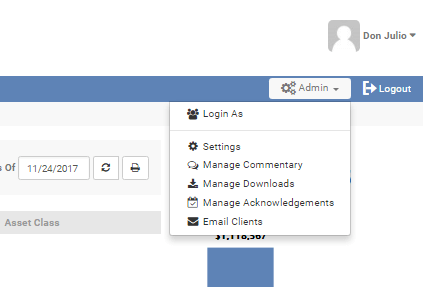
Leave a Reply