The report builder app is your layout and component editor that allows you to customize your clients reports.
Creating a clear easy to understand report is a simple, but potentially iterative process. What is important to you is likely going to create a complicated, long winded report. Simple is better. Focus on what information you want your client to know.
The default report is the “Wealth Summary” which was developed by AWM, and Orion consultants.
From the report builder app, select the Wealth Summary report and then choose “Run” from the Action menu. Choose your client to see what how the report populates.
On the menu in the upper right, the first section is sets up the layout. Most report modules will run in landscape, but not all.
Next, select your report modules by clicking the module. You can re-order the module by drag and drop.
Below you will find a video tutorial on the report builder process.


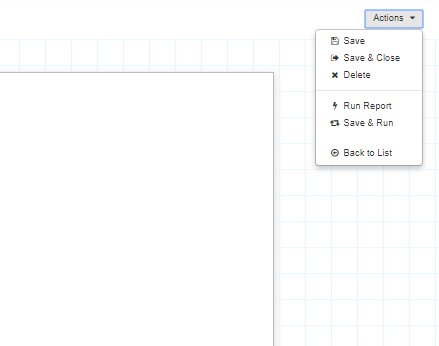
Leave a Reply